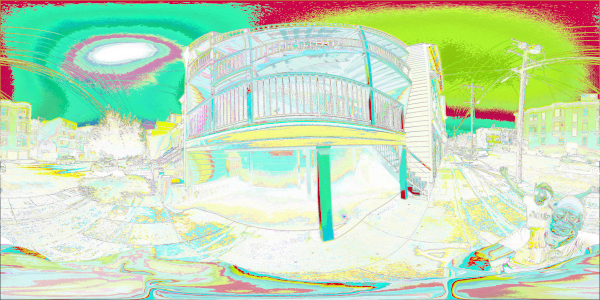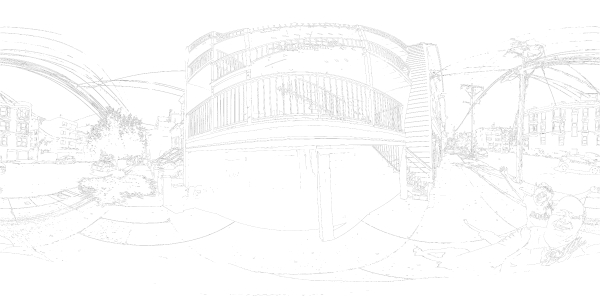FastCV Painting

This OpenCV Painting plug-in makes four versions of each image, just by pressing the shutter button once. There are 4 types of images created: "edge," which looks like a line drawing, "negative," which creates a negative of the original image, "painting," which enhances the colors in the image, and "theta" which is the normal 360 degree image. The plug-in uses the FastCV image processing SDK.
The captured picture will be saved as theta_DATETIME.JPG and generated pictures as painting_DATETIME.JPG, negative_DATETIME.JPG and edge_DATETIME.JPG. They are saved in the DCIM directory. On a Mac, use Image Capture to copy the images to your desktop. On Windows, use File Explorer.